Supported Browsers
IE 9, Chrome 10 and above,Firefox 6 and above and MAC Safari 5.
Read Instructions before you start the test
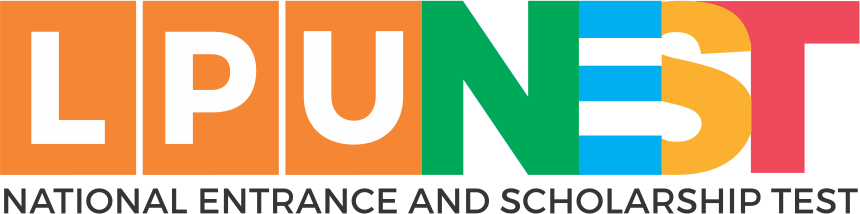
LPUNEST-2020 (B.Tech)
Welcome Candidate
This exam consists of
Number of questions mentioned and time allocated are for demo test only. Please refer to hall ticket for test pattern, actual number of questions and time duration.
On the next screen you will select which courses you want to take
Please select the Next button
to continue
Proctor Use Only
By checking this box, I confirm that I have verified the student\'s identity through valid government-issued photo identification.

Please wait..
Your test is being geared up
Please use only Internet Explorer 6/ Internet Explorer 7/ Internet Explorer 8/ Firefox 2.0/ Firefox 3.0 browser, to browse the site.
Change Browser settings to run application.
Tools - Internet Options > [TAB] Security -> {Button} Custom Level -> ActiveX controls
and plugins
Enable "Initialize and script ActiveX controls not marked as safe".
Click on the link below to install secure browser
Install secure browser
If your browser version is - IE9, To run MSI setup
If MSI not Executable directly due to security settings
Click on RUN in download prompt and follow the below steps.
- Click on Actions
- In SmartScreen Filter Popup . Click on "More Options" -> Run Any Way